|
|
|
Booklet
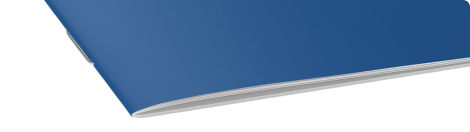 |
-
Ideal as an advertising product. It can be used as an album, folder or an advertising brochure,
-
Any kind of size up to A4. Medium: uncoated paper 80g/m2. Colour print on Xerox DC5000 with 2400 na 2400dpi, new technology used by 32 beam laser,
-
Maximum number of pages is 96. The optimal pages’ multiplicity for sizes:
A4 - 4 pages
A5 - 8 pages
A6 - 16 pages
B5 - 4 pages
|
|
|
|
|
|
All orders are subjected to our terms and conditions Prices All prices are a net price. Payment conditions • Payment in advance by bank transfer or online • Payment by bank transfer with respite term of payment (trade loan), however only after filing particular documents Delivery Door-to-door by UPS, packages up to 30 kg. |
|
|